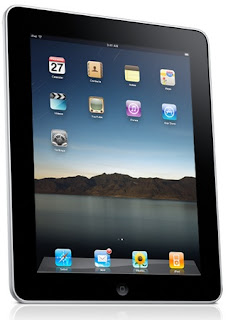A leap in the right direction. This thing is very fast, opening and closing applications is quick, the screen is incredibly responsive, there is no lag while typing, and the built in Safari browser does a great job of quickly loading even graphic intense pages. The main difference between this item, and the wi-fi only version, is of course the sim card with 3G. So, before I talk about the iPad in general, I'd like to explain my take on the 3G.
3G Performance :
The BOTTOM LINE: Works good as long as you aren't using it in a moving car. I ran an internet speed test on it and in the metro area it was 1.2Mbps down and 210kbps up, which is decent.
The DETAILS : If you are doing basic computing, you will be able to be anywhere within a 3G service area to enjoy the internet. (If 3g service sucks in your area, don't buy an iPad 3g) Here is the only problem: when you pass from tower to tower the signal can hang as the data has to be rerouted to the new tower. Lets put this another way. If you are using the iPad netflix app to stream "Kim Possible season 3" videos to your iPad while driving at 60 MPH it will "hang" during the 22 minute show. In summary: The AT&T 3G works the same as my 3G expresscard from Verizon.
2G Performance: Yes, you can use your iPad on AT&T's 2G EDGE network as needed. The data is slow. You won't enjoy it.
3G setup is simple:
- press settings button, choose cellular data, press set up cellular service.
- put in your "iTunes" password. (AT&T is "invisible" except for a logo.)
- put your credit card into the iPad
- voila! you have service for 30 days
Its very slick and takes less than a minute. Its how it should be.
Avoiding the 3G data charges: If you are an iPhone user, and you have an iPad, you can avoid paying for 2 data plans by swapping sim cards. Of course, you might miss a few calls while your sim is in the iPad because the iPad doesn't support phone calls. If you have an older iphone: Older iPhones use large SIM cards and the ipad uses small microSIM cards. You would have to cut your large sim card down to the microsim size, and put it in your iPad (you will need a needle to pop it out). You would need to buy a little adapter (sold on the internet) to make your small sim fit back into your iPhone (so, buy the adapter first!) But this isn't a great long term solution, because, if you want to use the iPad as a GPS in the car you will not be able to use your phone quickly or easily until you switch them back out again. Here it is on Amazon: Microsim Adapter for Ipad Iphone4g Convert Micro Sim to Regular Sim Adapter
DO YOU WANT THE 3G INTERNET?
Despite my little princess being vexed at Kim Possible hanging, the answer is yes. Certainly, its wonderful to have the 3G access. Everything about the iPad works better because its a bigger screen, and being able to access the internet (almost) anywhere is very, very useful for me.
Now, the question begs to be asked: why the ipad at all?
I have to say I originally joined the legion of pundits who said "hey, its just a big ipod touch" and "it won't replace my laptop". Certainly, this has to be the two most common things you hear people say about the ipad, right? And yes, that can be the truth you choose.
iPad vs. Laptop : If your idea is to buy an iPad to replace your laptop, and get an external keyboard, and a docking station, and bla bla bla... then you will be disappointed. This is a different kind of device, and you can't put a square peg in a round hole. The iPad is for even more mobile computing than a laptop can provide. A laptop needs a desk. But the iPad doesn't. Thats the point, and if its not compelling for you, then consider carefully before buying an iPad.
iPad vs. iPod Touch: To say its just a big iPod touch is not really fair. The processor is much more powerful, allowing you to do a LOT MORE. You also get a big screen. And the 3g with this version. So to refuse to upgrade from the ipod Touch is similar to refusing to upgrade from a Kia Rio on the grounds that all other cars do the same thing.
But the biggest reason the iPad+3G will work for you, is that after a few weeks with it, you will want learn how to make it work for you. You will "enjoy" using it and it will be easier to use. You will say "how can I change what I do so I can do it on the iPad" not "how can the iPad do exactly what I did before".
For an example : here is a day with the iPad.
I get up in the morning, and if I'm not being lazy, I get on the treadmill. I prop the ipad up on the treadmill while I walk. I watch some news video on the iPad, read some email, play a game, catch up on facebook. I'm usually not done with this after my walk, so I head downstairs. Its like carrying a magazine, its so easy. I bump into my daughter in the hall and show her a picture from her Grandmother, with the iPad securely held in only one hand. While I'm eating breakfast, and shaving, and brushing my teeth, I'm catching up on a book I was reading on my wife's Kindle: using the kindle ipad app. Then I can use the iPad when I leave the house, in a myriad of ways that I would not use my iPod Touch or Laptop. And the iPad fits in the pocket in my car door. Its really never in the way!
So far I have used the iPad to :
- Watch streaming netflix movies.
- Read books on iBooks and Kindle for iPad, both to myself and to my children.
- Browse the internet without constantly having to use finger motions similar to "pinch" and "peace" (goodbye iPhone!).
- My kids use it as an interactive coloring book at restaraunts.
- I can control my laptop when I am away from home if something crucial comes up, as if I'm sitting at my laptop.
- Move pictures from my digital camera to the iPad very quickly and easily (using the camera adapter, sold separately). Either for storage or for emailing.
- Listen to Pandora internet radio anywhere in the house. (ok, I can't really listen to "Crystal Method thump thump boom boom music" but most other music sounds good)
- I have used the internet to teach my children things when we are away from the house (Daddy, where does the word "helicopter" come from?)
- Watched owned or rented iTunes movies on my 42 inch LCD TV (using an adapter sold separately).
The point of the above is that the iPad gives me more FREEDOM when computing, due to its small footprint and light weight.
What you can't do on an iPad :
- Multitask. You don't really need all those windows open, but, we're all used to that.
- Print.
- Use the iPad to connect to a TV and give a presentation. When you use the HDTV adapter, the iPad screen blacks out so you can only use this for movies.
- See macromedia Flash based content online. (a lot of websites use this, like Hulu)
Steve Jobs says 1 and 2 are coming, in fact, multitasking is on the new iPhone4 so it won't be long.
#4 will probably never come. If you need to use Flash websites, then, stick with our laptop. End of story.
Oh and the battery.... The battery is consistently lasting all day, 12 hours, without a recharge. But, its important to note that MANY USB ports will not charge an iPad. None of mine will. Also, my cheap iPhone car charger will not charge my iPad. There has been discussion about this lately, apparently the charger or USB port has to actually provide the correct rated power. Most don't provide enough power. But the battery lasts all day for me so this is not a negative.
If the reasons above don't help you make up your mind, consider Steve Wozniak's recent comments about the iPad: "Everyone wants things to be simpler, and along comes this simple thing." No viruses. No compatibity issues. No wondering why your iPad is so slow (Apple vets all software to make sure this doesn't happen). No questionable upgrades. No cryptic errors. All these things were things that took the joy out of computing for a lot of people. The iPad is such a simple thing. And thats why the average person will love it and prefer to use it instead of a computer.
I'll upgrade this to 5 stars if/when :
- More powerful iPad apps come out
- Multitasking 2 things at once is possible (at least web browser and word processing, or pandora internet radio app + any other app would be nice)
- Some kind of printing would be cool, although, I'm ok with paperless, really...
Product Features
- 9.7-inch (diagonal) LED-backlit glossy widescreen Multi-Touch display with IPS technology. 1024-by-768-pixel resolution at 132 pixels per inch (ppi).
- 16GB flash drive with 1Ghz Apple A4 custom-designed system on a chip.
- Wi-Fi (802.11a/b/g/n) Bluetooth 2.1 + EDR technology
- Box Contents: iPad Dock Connector to USB Cable, 10W USB Power Adapter, Documentation
- Hardware Platform : Mac
- RAM: 256 MB
- Type: DDR DRAM
- Hard Drive Size: 16 GB, Type: PC Card
- Size (LWH): 9.56 inches, 7.47 inches, 0.5 inches
- Weight : 1.5 pounds